WordPress is one of the most popular and powerful platforms for building websites without coding. It is easy to use and flexible, making it the leading website creation tool worldwide. But with so many sites using WordPress, how can yours stand out in search engine results? The answer lies in search engine optimisation. While WordPress is already SEO-friendly, there are many steps you can take to further optimise your site for better performance and higher rankings in 2025.
Improving your WordPress website’s SEO is not just about making small changes. You have to make sure that your website is fast, user-friendly and filled with content that answers your audience’s needs. In this blog, we will recommend some strategies that will help you get the most out of your WordPress site.

Theme and Plugins
When building your WordPress site, choosing the right theme is crucial. Your theme impacts your site speed, mobile responsiveness and overall user experience, all of which affect your SEO rankings. For the best result, go for a lightweight and mobile-responsive theme. Astra, GeneratePress and OceanWP are popular choices for SEO, as they are optimised for speed and offer good compatibility with SEO plugins.
Make sure the theme is regularly updated and supports Core Web Vitals performance benchmarks and mobile-first indexing.
In addition, you’ll also require a solid SEO plugin to optimise your site’s metadata, sitemaps, and technical elements. Plugins like Rank Math and Yoast SEO are known to be the best for WordPress. These tools give you control over title tags, meta descriptions, and more to improve your site’s visibility in search results.
Here’s how to use these plugins effectively:
- Install and activate the plugin from your WordPress dashboard.
- Follow the setup wizard to configure basic SEO settings.
- Use the plugin panel on each page/post to edit focus keywords, slugs, title tags and meta descriptions.
- Enable XML sitemap submission and schema markup options in the plugin settings.
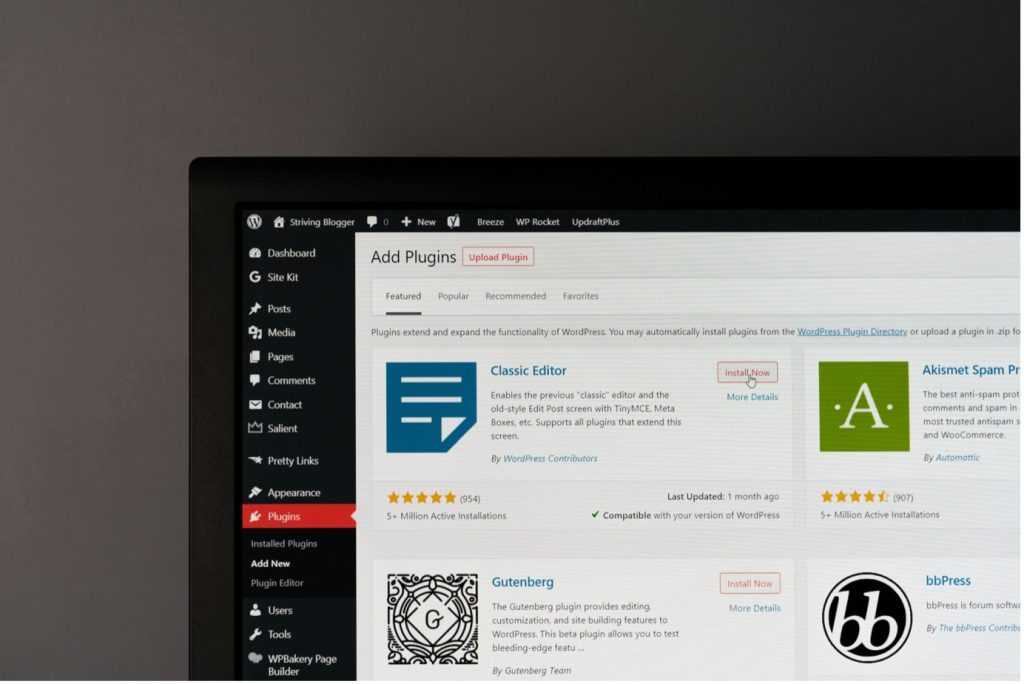
Site Speed
This has become more important throughout the year. Google’s Core Web Vitals and other ranking factors prioritise fast-loading pages, which is why it’s crucial to optimise your site for performance. A slow site can lead to poor user experience and lower rankings in search results, which you don’t want.
Mobile performance is equally important. Use Google’s Mobile-friendly test to ensure your site passes the basic usability standards.
There are also several ways to improve WordPress speed:
- Start by using a caching plugin, which generates static versions of your website pages, making them load faster. The most recommended ones for WordPress include WP Rocket and WP Super Cache.
- You should also consider compressing your images before uploading them, using tools like TinyPNG or ShortPixel to reduce their file size without losing quality.
- Additionally, consider a reliable web hosting provider that supports high-speed performance and ensures your website is using the latest version of PHP for optimal functionality.

Optimise Your URL Structure
The URL is often overlooked. WordPress defaults to a URL structure that isn’t SEO-friendly. To optimise your URLs, go to settings and then permalinks in your WordPress dashboard and choose the “Post Name” option. This will create URLs that are short, descriptive, and include relevant keywords that search engines can easily understand. URLs need to be easy to read, avoiding generic or overly complex URLs, as this helps with SEO and enhances user experience.
Internal Linking
Internal linking is super important for both SEO and user navigation. By linking to other relevant pages on your site, you help Google navigate your website more effectively and pass link equity across your pages. Internal links also guide visitors to see more of your content, reducing bounce rates and increasing the amount of time they spend on your website.
When you are creating new content, make sure to link back to older posts or relevant pages. This will boost your SEO, improve your site’s structure, and ensure that it is easy for users to navigate.

Alt Texts on Images
Alt text is often overlooked and ignored by many. However, it is an easy way to enhance your SEO. Alt text describes the content of an image, which can be useful for both search engines and accessibility tools. Google cannot “see” images; it can, however, read the alt text to understand what the image is about. So, when you upload images to your WordPress site, make sure they have descriptive alt text that includes relevant keywords.
Optimise Your Content for User Intent
Content goes hand in hand with SEO; simply stuffing pages with keywords is no longer enough. Instead, focus on creating good content that genuinely answers your users’ questions. This is what Google values most: websites that solve problems, answer readers’ questions and meet the needs of their audience.
Start by doing keyword research to understand the terms your audience is searching for. Then, you can seamlessly implement these keywords in your content. Your content should be structured to provide real value. Use headings and subheadings to break up your content into digestible sections, and make sure your content addresses user intent clearly.
Also keep Google’s EEAT guidelines (Expertise, Experience, Authoritativeness and Trustworthiness) in mind. Use author bios, cite trustworthy sources like Search Engine Journal and showcase relevant credentials.
If you’re using AI generated content, make sure to always review, edit and add human input. AI should be used for support, not replace expertise and unique insights.
Use Structured Data to Boost Visibility
Structured data, or schema markup, is a way to give search engines additional information about your content. It helps search engines understand the context of your pages, which can improve your chances of getting rich snippets in search results. Using schema markup on product pages can help display prices, reviews and availability directly in the search results.
There are many types of schema, such as FAQ schema, article schema, and product schema. By adding the right schema to your WordPress site, you give Google the data it needs to present your content more effectively in search results. Some SEO plugins have built-in tools to help you implement structured data.
For example, Rank Match allows you to:
- Enable schema on a post-by-post basis
- Choose schema type from a dropdown
- Fill in fields like author name, review ratings, etc.
Monitor and Improve Your SEO Performance
SEO is not a one-time task; it’s an ongoing process. Once your WordPress is optimised, it’s essential to track its performance and adjust as needed. Google Search Console is a free tool that allows you to monitor your site’s performance in search results, identify indexing issues, and spot opportunities for improvement.
You can also use Google Analytics to track visitor behaviour, page performance and other important metrics. This will help you understand which pages are doing well and which areas need attention.
Make sure you are always using the latest version of Google Analytics, for accurate insights.
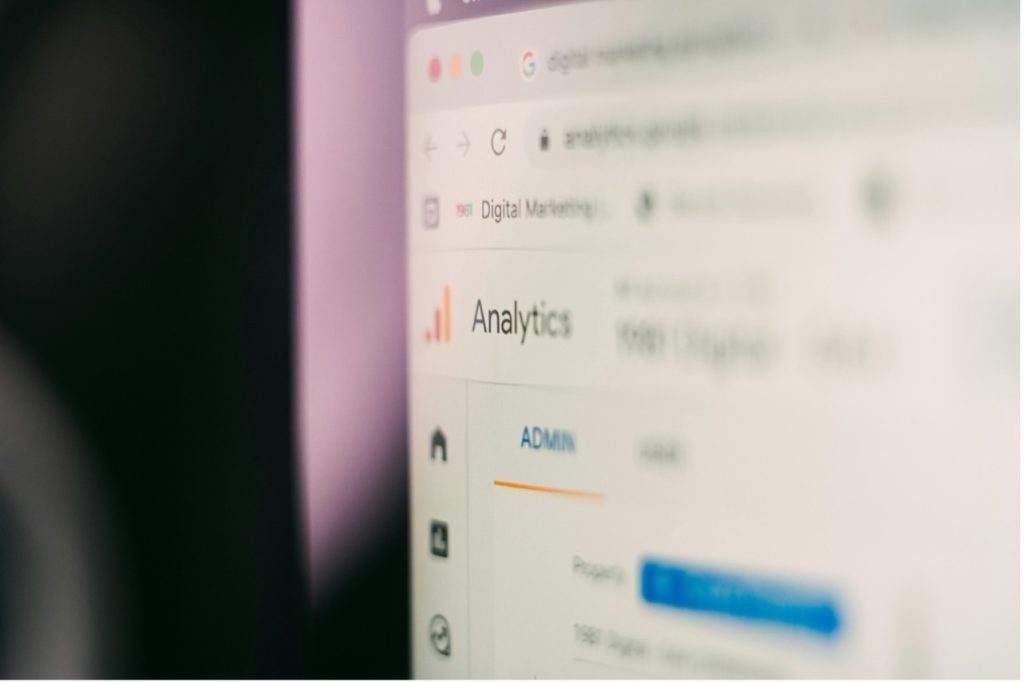
Real Results
At SQ, we’ve helped businesses of all sizes unlock the full SEO potential of their WordPress sites. All our clients see measurable growth, and you can check all our SEO case studies to see the impact our strategies have had.
Optimising your WordPress website for SEO is a continual process, but with the right approach, you can see a noticeable improvement in your search rankings and website traffic. By focusing on theme and plugins, focusing on content quality, speed, and structured data, there are many ways to enhance your WordPress site’s performance.
Remember that SEO services are about more than just meeting current algorithms; they’re also about providing value to your visitors. By prioritising user experience and keeping up with the latest SEO trends, you can stay ahead of the competition and ensure your site is optimised.
If you need help with all of these strategies or want expert guidance on SEO services, contact SQ today. We specialise in digital marketing solutions for every business, helping you boost your online presence.